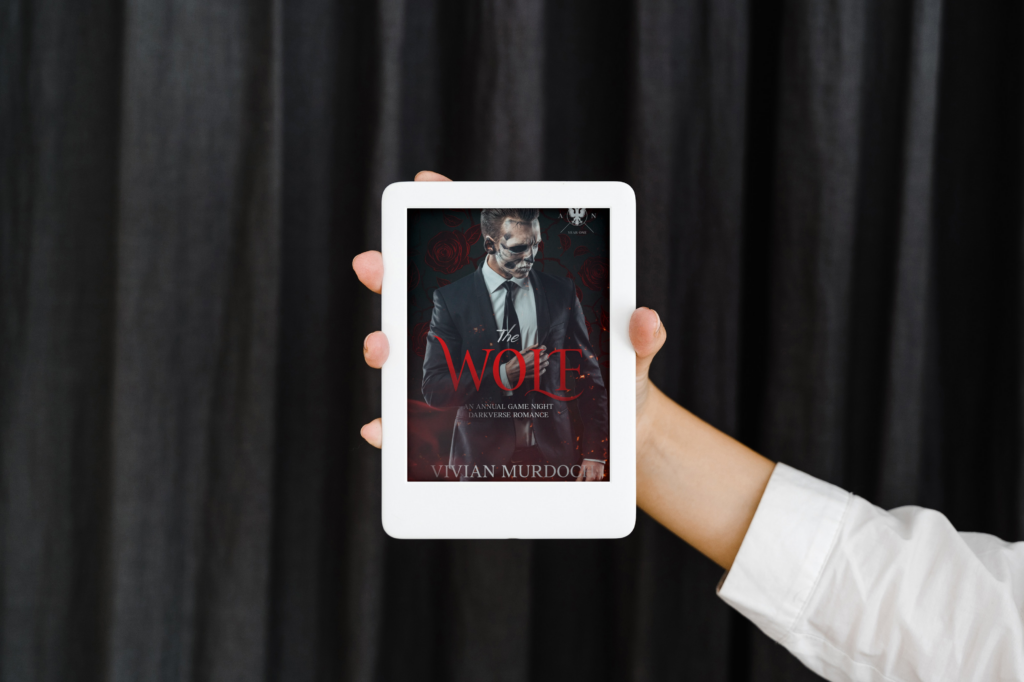As an indie author, navigating the vast ocean of Amazon’s book marketplace can be daunting. One of the most crucial aspects of ensuring your book’s visibility and success is mastering Amazon book categories. In this comprehensive guide, we’ll explore why categories matter, how to research and choose the best ones for your book, and strategies to maximize your book’s exposure.
The Importance of Categories for Visibility
Amazon’s book categories are essentially virtual shelves where your book is placed. Just as in a physical bookstore, the right placement can significantly impact your book’s discoverability. Here’s why categories are crucial:
- Targeted Readership: Categories help readers find books in their preferred genres or topics.
- Bestseller Lists: Each category has its own bestseller list, providing opportunities for increased visibility.
- Competitive Edge: Proper categorization can help your book stand out in less crowded niches.
Researching the Best Categories
To choose the most effective categories for your book, follow these steps:
- Analyze Bestsellers: Look at the bestseller lists in categories relevant to your book. Note the sales ranks of the top books to gauge competitiveness.
- Study Competitor Books: Examine books similar to yours and note their categories. This can provide insights into where your book might fit best.
- Use Amazon’s Browse Feature: Navigate through Amazon’s category structure to find specific, niche categories that align with your book’s content.
- Consider Reader Behavior: Think about how your target readers might search for books like yours.
Strategies for Choosing Primary and Secondary Categories
When selecting your Amazon book categories, consider these strategies:
- Balance Popularity and Specificity: Choose a mix of broader, popular categories and more specific niche categories.
- Align with Content: Ensure your chosen categories accurately reflect your book’s content to meet reader expectations.
- Check Eligibility: Some categories have specific requirements (e.g., page count for short reads). Make sure your book qualifies.
- Consider Series Potential: If your book is part of a series, look for categories that perform well for series in your genre.
Using Keywords to Get into Additional Categories
Amazon’s category system also allows you to appear in additional categories by including relevant keywords in your book’s metadata. Here’s how to leverage this:
- Research Category Keywords: Use Amazon’s search bar to find keywords associated with your target categories.
- Incorporate in Metadata: Include these keywords in your book’s title, subtitle, description, and keyword fields.
- Be Specific: Use precise, descriptive keywords that align with your book’s content and target categories.
- Monitor Results: Regularly check your book’s category placements to see if your keyword strategy is effective.
Changing Categories Post-Publication
Even after your book is published, you can still optimize its Amazon categories. Here’s how:
- Contact Amazon Support: Use the “Contact Us” option in your KDP dashboard to request category changes.
- Provide Specifics: Clearly state the exact categories you want to add or remove, including their full paths.
- Justify Your Request: Briefly explain why the new categories are more appropriate for your book.
- Be Patient: Category changes can take a few days to process and appear on your book’s page.
FAQs
Q1: How many categories can my book be in on Amazon?
A: Your book can be listed in up to 10 categories on Amazon, including both those you select directly and those you reach through keywords.
Q2: Can I choose categories that are slightly off-topic if they’re less competitive?
A: It’s best to stick to categories that accurately represent your book’s content. Misleading categorization can lead to negative reviews and decreased reader trust.
Q3: How often should I reassess my book’s categories?
A: It’s a good practice to review your categories every 3-6 months or whenever you notice significant changes in your book’s performance.
Q4: Are there any categories I should avoid?
A: Avoid extremely broad categories where your book might get lost, as well as any categories that don’t accurately represent your book’s content or genre.
Q5: Can changing categories affect my book’s sales rank?
A: Yes, changing categories can affect your book’s sales rank, as you’ll be competing with different books. However, if the new categories are more appropriate, this can lead to improved visibility and sales in the long run.
Mastering Amazon book categories is an ongoing process that requires research, strategy, and occasional adjustments. By understanding the importance of categories, researching effectively, and utilizing both direct category selection and keyword strategies, you can significantly improve your book’s visibility on Amazon. Remember, the goal is to find the sweet spot where your book is discoverable by your target readers and has a competitive chance of ranking well in its categories.